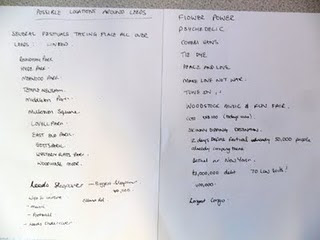I have developed my skills in InDesign as i have never used it before. i wouldn't say i am totally comfortable on it but i have got the basic down which is all i needed for the Brief.
Potentially i have improved more on my illustrator again.
2. What approaches to/methods of research have you developed and how have they informed your design development process.
I still struggle with my research and tend to do the minimum. i need to do more so my products and designs can look to my full potential. i have also found out updating my design context is the most useful tool i can have developing my knowledge.
3. What strengths can you identify in your work and how have/will you capitalise on these.
I have noticed when i use photoshop these are the project which work out the best and produce the best outcomes. i feel this is because thats all i used to use before this year so my illustrator needs to catch up.
i have greatly improved on every aspect of my work since the start of the year.
4. what weaknesses can you identify with your work and how will you address this more fully?
My weakness is my research and development i just need to spend more time in these areas and i feel my grades would improve greatly.
5. Identify five things that you will do differently next time and what do you expect to gain from doing these?
1. Blog more of my research and drawing.
2. do more development on paper rather than on screen.
3. keep up my standard of design
4. organise my time better
5. buy a sketch book
How would you rate Yourself?
Attendance 5
Punctuality 5
Motivation 4
Commitment 4
Quantity of work produced 4
Quality of work produced 4
Contribution to the group 4